Deployment
-
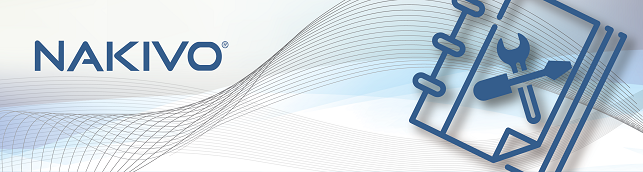
Installing on Western Digital NAS
You can install NAKIVO Backup & Replication directly on a supported Western Digital NAS to create your own, high performance backup appliance. With the appliance, all VM data protection...2017/07/05 -
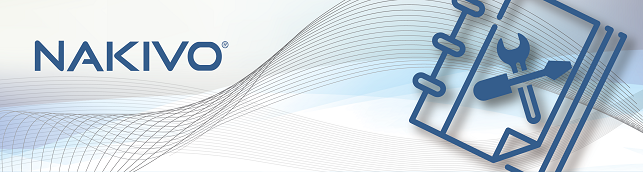
Installing on Synology NAS
注意事項 1. 查看 Synology NAS 的型號是否有支援 http://www.nakivo.com/helpcenter/display/NH/System+Requirements 2. Synology NAS 的 DSM 版本需為 5.2 以上 (請更新到最新) 3. Synology NAS 的對外網路必需要會通 4. Synology NAS...2017/06/28 -
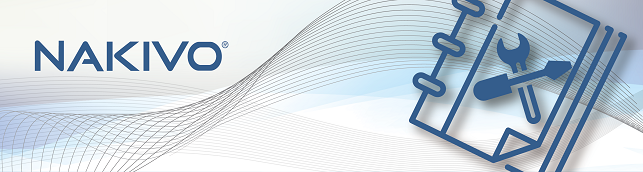
Installing on Linux
Linux Installation Prerequisites In order to install and use NAKIVO Backup & Replication on a Linux OS, make sure the following requirements are met: On Ubuntu and SLES, NAKIVO Backup...2017/07/05 -
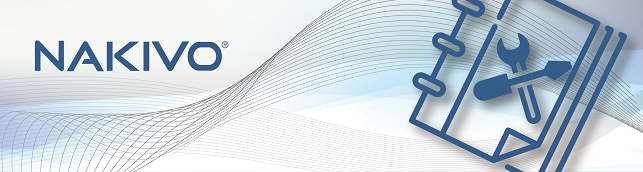
Installing on Windows
60秒安裝 1. 取得 NAKIVO 安裝軟體。 2. 請參考支援的平台,將 NAKIVO 安裝在該系統上,本安裝導覽安裝方式是將 NAKIVO 安裝於 Windows2008 R2SP1 作業系統(實體機)。 於正式環境中,建議可安裝於虛擬機中,可對被備份虛擬機執行 Hot...2017/06/28 -
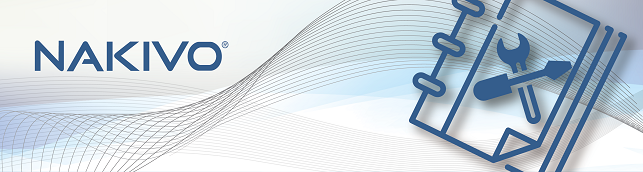
Virtual Appliance Details
Virtual Appliance OS and Credentials OS: Ubuntu Server 12.04, 64-bit Username: root Password: root URL:https://<Appliance_VM_IP>:4443 IMPORTANT: If you plan...2017/07/05 -
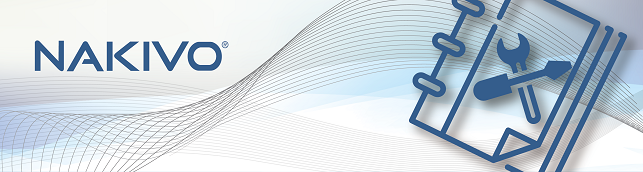
Deploying Virtual Appliance in vSphere
Deploying Virtual Appliance in vSphere The Virtual Appliance (VA) has two disks: the first one (20 GB) contains the Linux OS with NAKIVO Backup & Replication, and the second one (500 GB) is...2017/07/05 -
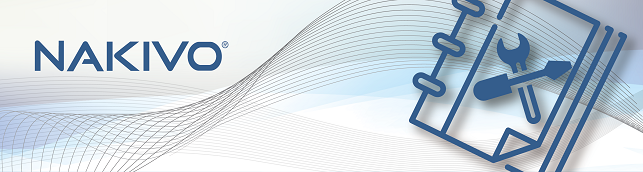
Deploying Virtual Appliance
用appliance安裝系統會有兩個disk, 一個放系統和nakino備份軟體,另一個當backup repository空間。若選擇的disk使用的是Thin Provision(匯入appliance的時候可以選擇),不會佔用到datastore的500G空間,而是使用多少才算多少。 This section covers the following topics...2017/06/28 -
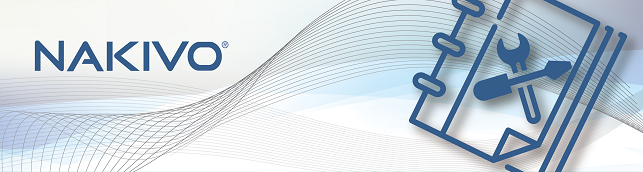
NAKIVO 部屬安裝 (Deployment)
NAKIVO備份和復制可以完全安裝在Windows和Linux操作系統上。請注意,為了恢復Linux base的VM,負責要恢復VM的備份儲存區的傳輸角色應安裝在Linux操作系統上。 請參閱以下部分,了解如何在Windows或Linux操作系統上安裝產品 Deploying Virtual Appliance Deploying...2017/09/25
